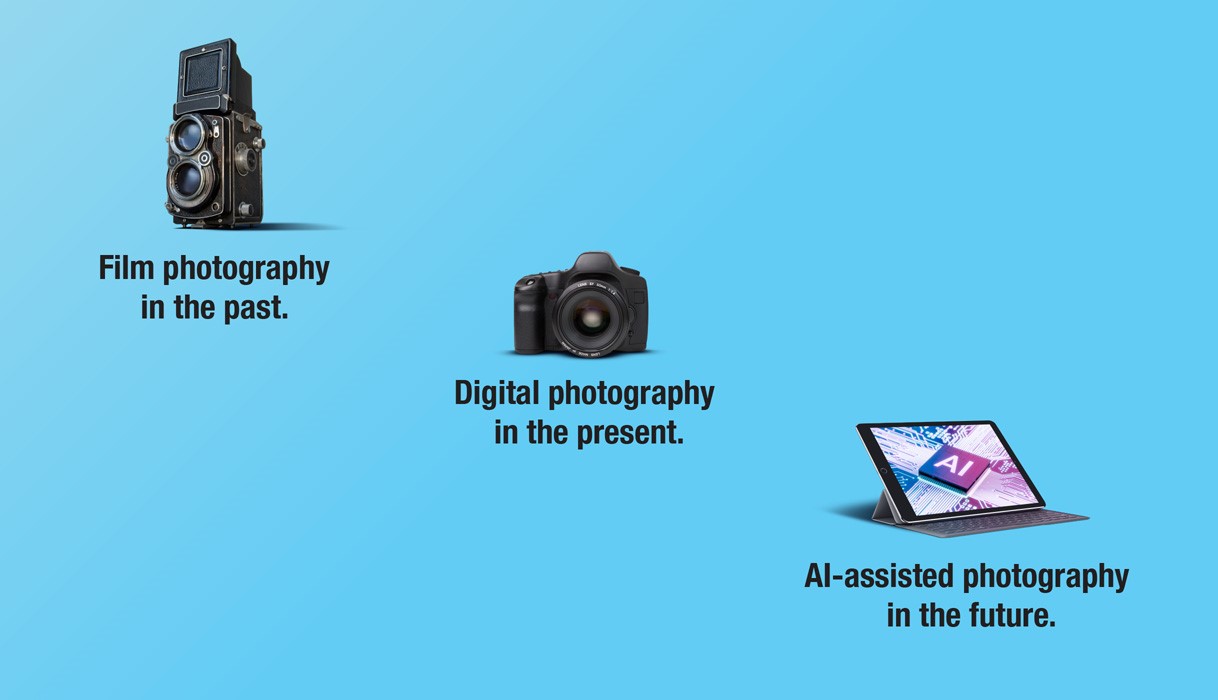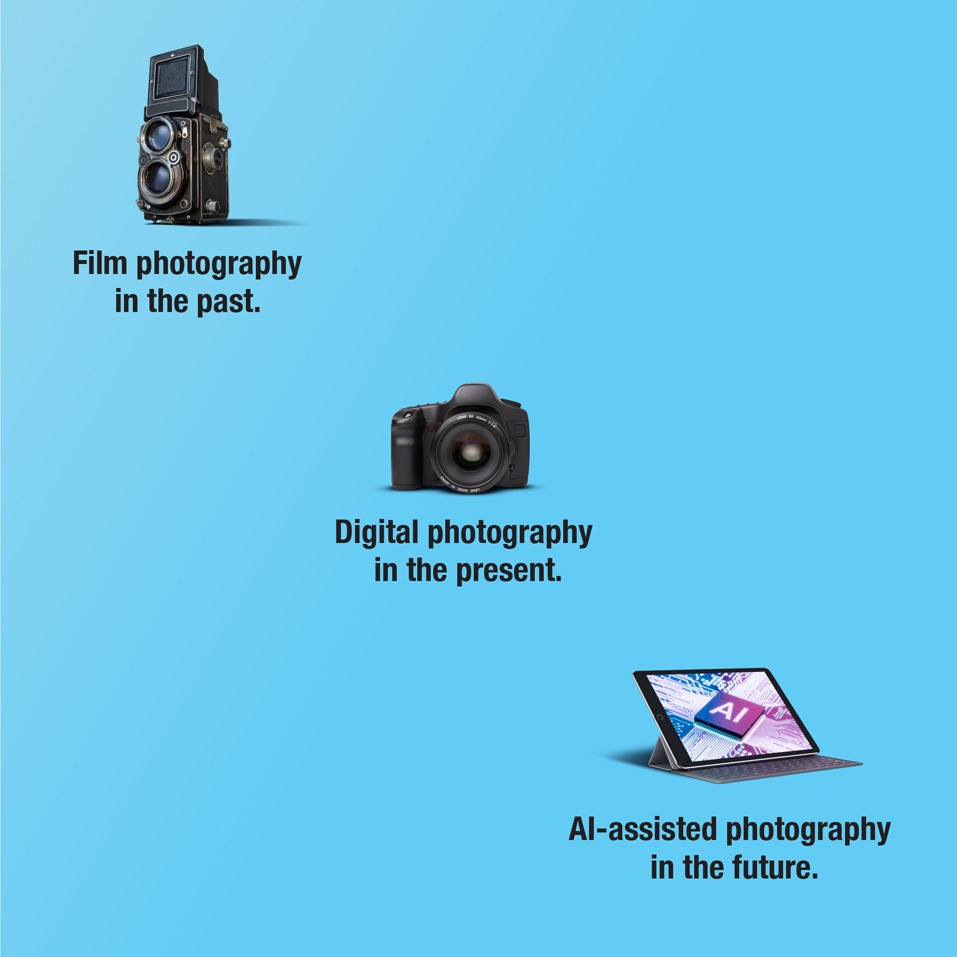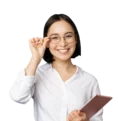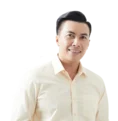Strengthening Mid-Career Support with SkillsFuture Level-Up Programme
The new SkillsFuture Level-Up Programme will provide greater structural support for mid-career Singaporeans aged 40 years and above to pursue a substantive skills reboot and stay relevant in a changing economy.
Learn more
New Jobs-Skills Integrators to strengthen training and job matching
More coordinated support for companies and individuals to navigate training and placement offerings
Learn More
New scheme to help build workplace learning capabilities
Workplace Skills Recognition programme for Enterprises allows employees to gain formal recognition of skills learnt at work without need for external training
Learn More
LATEST NEWS
Latest Annual Skills Report Spotlights Evergreen Skills, Forecasts Future Demand, and Identifies Career Growth Pathways
Learn More


FEATURED INITIATIVE
Course Fee Funding and Eligibility
Registering for a SSG-approved course? Find the funding support available for you.
Learn MoreFEATURED INITIATIVE
New SkillsFuture Jobs-Skills Insights for HR professionals
The publication highlights the importance of a skills-first approach over traditional qualifications to foster a competitive and adaptable workforce, and the skills required by HR professionals to drive the shift towards skills-centric assessments.
Learn More
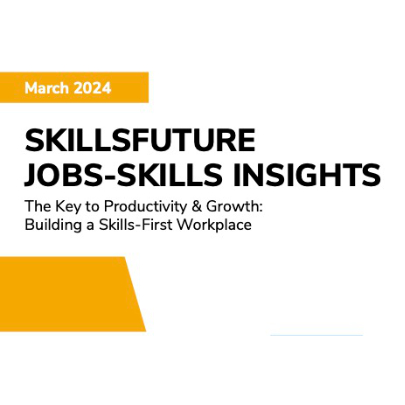


FEATURED INITIATIVE
Courses to Support Caregivers Training
To better equip caregivers, Agency for Integrated Care (AIC) and SkillsFuture Singapore (SSG) have prepared a AIC-SSG Caregivers Training Catalogue to guide caregivers in finding suitable courses to pick up relevant skills.
Learn MoreFEATURED CAMPAIGN
When Jobs Evolve, New Skills Are Needed
Secure your future by acquiring the right skills!
Learn More